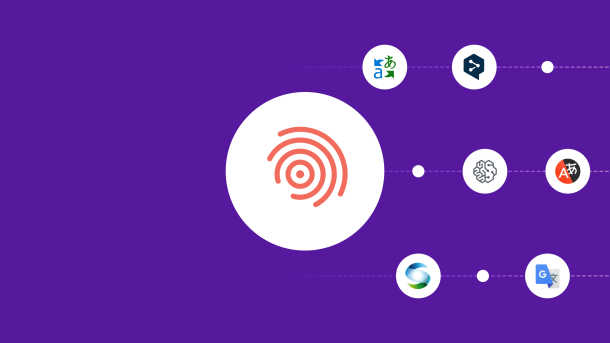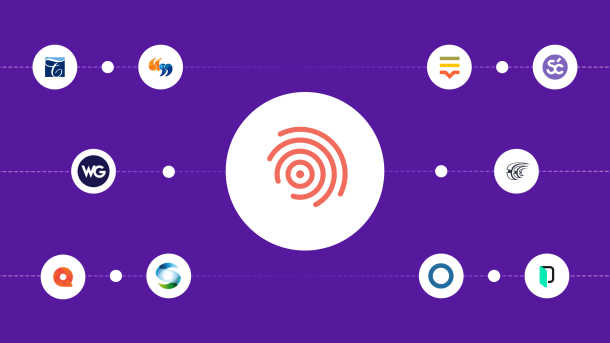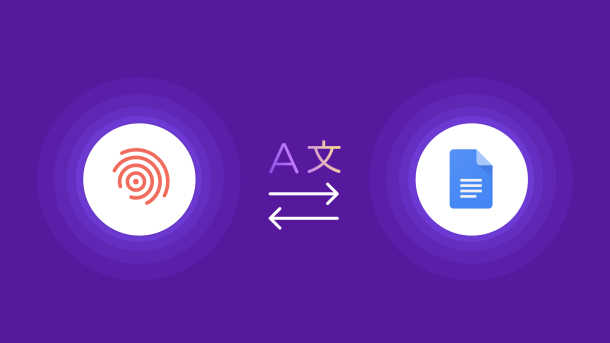When translating content experiences into different languages, accuracy and efficiency are essential. The longer translation takes, the longer the wait to get a return on investment (ROI) from your content. This highlights the value of language translation software. When you choose the right one, you can quickly deploy quality translations and enjoy their benefits that much sooner.
But choosing a robust and reliable software that meets your needs can seem daunting.
Comparing 6 of the best translation software tools
There are countless language translation solutions out there. How do some of the most popular ones stack up to one another?
1. Smartling
Smartling’s powerful translation management software is an AI-powered content repository and administrative suite for translation projects. Smartling supports projects large and small from end to end, with capabilities to translate between any language combination. It streamlines the translation process for the following:
- Web pages, blog posts, and other global marketing content
- Software, apps, and other product experiences
- Customer support content
- And more
The best part? Smartling has a 100% translation quality guarantee. It helps Smartling users achieve 42% faster time to market and 30% cost savings compared to other solutions on the market.
Top Features
- Translation Proxy: Automatically surface new or updated website copy for translation and deliver localized, SEO-friendly versions of your site to visitors, instantly.
- Neural Machine Translation (NMT) Hub: Smartling’s state-of-the-art multi-machine translation engine will select the best machine translation engine for your content and locale pair. As a result, the NMT Hub can instantly produce up to 350% higher quality translations at a fraction of the cost of human translation services.
- CAT tool: The computer-assisted translation tool (or CAT tool) shows how translated content will look on your website or within a web-based or mobile app.
- Performance analytics: See workflow efficiency reports to help you identify and remove bottlenecks, translation cost estimates, and translation savings reports to show how effective your translation memory is over time.
Pros:
- Smartling centralizes your customized linguistic asset features. These include the glossary, style guide, and translation memory. Smartling also has 25 settings for quality checks, which review translated text much like a human translator would.
- Dynamic workflows help automate most of your translation projects.
- Our software integrates with many tools to facilitate efficient workflows, such as content management systems, ecommerce platforms, and more.
- Smartling maintains compliance with strict security standards and holds several compliance certifications. Our security infrastructure is enterprise-grade, in contrast to that of some alternatives.
- In addition to software, Smartling offers world-class translation services with the help of 100% native-speaking professional translators.
Cons:
Because Smartling is an end-to-end solution, it can take time for some users to get familiar with all of our software’s capabilities. (But our customer success team can save the day and help you get acclimated quickly.)
2. DeepL
DeepL is a neural machine translation engine that you can integrate with other translation tools, including Smartling’s NMT Hub. While a little limited in terms of supported languages and language pairs, this MT engine is known for producing high-quality translations.
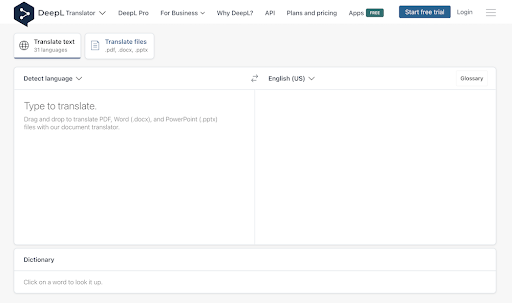
*Free version of DeepL Translator *
Top features:
- Unlimited, editable translations: Translate as much text as you need on any paid plan and make edits as necessary.
- Glossaries: The advanced and ultimate plans allow you to create up to 2,000 glossaries with 5,000 entries each.
- Apps: DeepL has web, desktop, and mobile apps for your convenience.
Pros:
DeepL is one of the best in terms of translation quality. Enhance other tools’ translation results via the CAT tool integration. DeepL’s translations get better over time thanks to machine learning.
Cons:
DeepL supports fewer language pairs than alternatives. File translation is not unlimited, and the per-user per-month limits may be low for some users.
3. Phrase
Phrase, recently merged with Memsource, is another popular translation software. It was designed mainly for use by enterprises but is also used by many small and mid-market businesses.
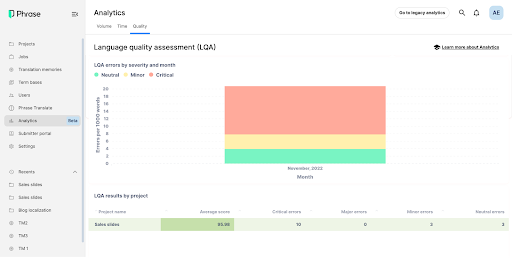
Phrase Dashboard
Top features:
- Automation: Fully automate your translation workflows to save time.
- Machine translation: Get content machine-translated by any of the 30+ supported MT engines and let AI filter out non-translatables.
- CAT tool: Preview translations in context and make sure your translators use approved terminology.
Pros:
- Phrase is easy to use compared to some alternatives and allows you to assign multiple vendors to a single translation job.
- In addition to the web editor, there’s a desktop editor with offline mode.
- 24/7 support is available no matter what plan you’re on.
Cons:
- Some products and features that are automatically included in other translation management systems are add-ons in Phrase (e.g. machine translation and analytics).
- Phrase’s quality assurance features could use some work to make the QA process faster, according to users. (Source: G2)
4. Pairaphrase
Pairaphrase is an enterprise-grade translation software with enterprise-level security to match. It’s optimized mainly for Microsoft Office files. While you can use it to translate other files, it’s best for heavy users of Excel, Outlook, PowerPoint, and Word.
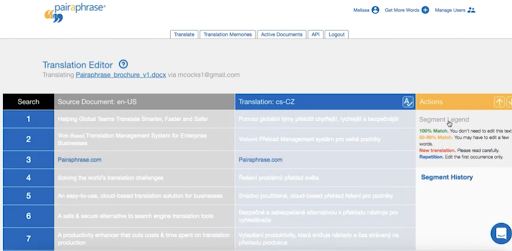
Pairaphrase Translation Editor
Top features:
- File translator: Pairaphrase supports more than 20 file formats and allows you to translate batches of content simultaneously.
- Automatic file formatting: Translated files keep the layout, fonts, and other elements of your source.
- Translation API: Enterprise companies can integrate Pairaphrase into their websites and apps with the translation software API.
Pros:
- Pairaphrase supports over 100 languages and 10,000 language pairs.
- Besides text-to-text, Pairaphrase also offers text-to-speech translation.
- All paid plans have access to 24/7/365 technical support and are protected with various security features, such as multi-factor authentication.
Cons:
- Pairaphrase works best with Microsoft Office files, which could be a limitation for non-Office users.
- Some users feel this software is a bit pricey. (Source: Capterra)
5. MemoQ
MemoQ is a popular software among teams of all sizes, from small businesses to large enterprise teams. It has what you’d expect in terms of features, including translation memory, quality assurance features, and analytics.
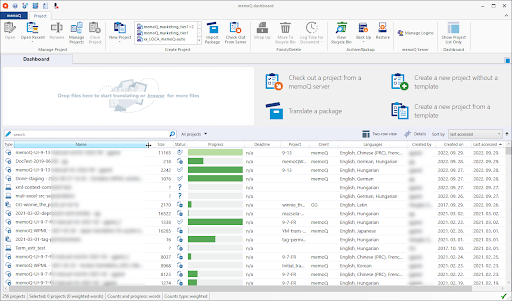
MemoQ Translator Pro Dashboard
Top features:
- LiveDocs: Use full documents—not just translated segments—as references for future translations.
- Qterm: Allow organization-wide access to your term bases.
- MemoQ Academy: Take free or paid courses for project managers or translators.
Pros:
- MemoQ has solutions for software and app localization, audiovisual and multimedia localization, and more.
- You can invite five additional users for every project manager license you buy.
- MemoQ has both cloud and on-premise versions.
Cons:
- Some people wish the user interface was more intuitive and easier to navigate. (Source: Capterra)
- Only the top-tier TMS plan includes business analytics, which offers more extensive insights than the basic reports on all plans.
6. Crowdin
Crowdin is a cloud-based localization solution for agile teams in tech. As with most alternatives, it has translation memories and glossaries and allows translators to preview translated text in content. The software also connects with top machine translation engines.
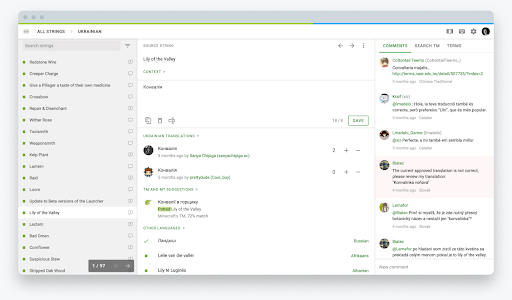
Crowdin
Top features:
- Source editing: Search source strings and edit translations without any coding.
- Voting: Get help deciding on the most accurate translations by allowing trusted professionals to vote on several options.
-__ Issues: __Ask questions and flag problems such as missing context and incorrect or irrelevant translations.
Pros:
- There are automated quality assurance features to both improve quality and save you time.
- If you don’t have translators on your team, you can hire via Crowdin’s vendor marketplace.
- Crowdin has over 500 integrations and plugins, so you can easily connect it with other tools in your workflows.
Cons:
- Crowdin’s user interface is among the more complicated. (Source: Capterra, G2)
- The cost is hefty, according to some users. (Source: G2)
Choosing the best translation software tools for your business
If you choose wisely, you can enjoy the many benefits of translation technology. Smartling’s full-service solutions, in particular, get these results:
- 42% faster time to market
- 48% fewer change requests (and up to 350% higher quality translations via the NMT Hub)
- 30% reduction in translation costs
To have a closer look at the platform and see how it could streamline your workflows, check out our quick, 5-minute demo. If you have questions or would like a personalized demo afterward, we’ll be happy to help!