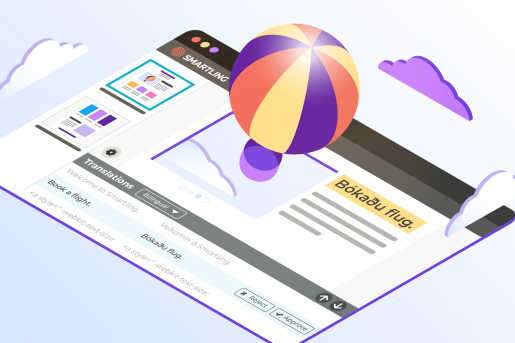For an organization to succeed in the global marketplace, a consistent connection with its international audience is a must. If content isn’t translated and localized to the highest standards, the company risks alienating its multilingual customer base.
Unfortunately, translation can be inaccessible, especially at scale. Manual translation is expensive and time-consuming, whereas machine translation (MT) often lacks nuance and cultural context. Thankfully, computer-assisted translation tools can bridge the gap, improving the quality of the translation process with increased productivity.
This guide explores everything an organization needs to know about what computer-assisted translation is. You’ll discover whether it’s the correct translation solution for your business.
What is a computer-assisted translation (CAT) tool?
Linguists use computer-assisted translation software to assist them in converting text between languages. CAT tools typically feature an interface for translators to edit, manage, and submit work, as well as a database of interpreted text. This repository of common expressions helps automate repetitive translation work, further reducing time to market. Along with the database, assisted translation software functions streamline workflows, increasing translators’ efficiency and accuracy. These additional features ensure an organization’s messaging is consistently on target.
How do CAT tools work?
During translation, CAT tools operate as text editors, workflow managers, and content repositories for source text and translated text.
The step-by-step process looks like this:
- A professional translator inputs the original text from a document file or website into the CAT tool, which ignores non-text elements.
- To begin the translation process, the tool divides text into segments, typically one sentence each. The CAT dashboard is divided into side-by-side displays, visualizing the source text in one window and the translation field in the other.
- The linguist works in the target field, inputting translated text until each segment is fully converted.
- The CAT tool adds the paired source and target text to a database, integrating the translated phrases and sentences into its translation memory. Anytime identical or similar source-text segments (aka fuzzy matches) are added to the workflow, the application references its translation memory to recognize and automatically convert the content.
- The translator can go back and alter a source-text pair anytime for quality assurance or to ensure the translation memory remains up-to-date with current messaging.
- As the translator works with the CAT tool, more source-text pairings are added to the translation memory. The additions expand the tool’s capacity to consistently and autonomously translate segments, saving time and resources while improving output quality.
What is the difference between CAT and machine translation?
Computer-aided translation and machine translation may sound interchangeable. However, these are two very different technologies.
A computer-assisted translation tool aids professional translators in performing their jobs. Ultimately, the quality of the outcome relies on their linguistic skills.
Machine translation software doesn’t require human input. Translation platforms like Google Translate and DeepL rely on AI and computer algorithms to translate text between languages.
Although machine translation tools may improve productivity and reduce the cost of linguistic services, the results don’t always accurately reflect the cultural nuances required for successful localization, meaning a translator needs to step in for quality assurance.
Common CAT tool features
CAT tools ship with various features and functionalities to speed up translation. Here are some of the most popular:
1. Translation memory
Translation memory stores more than source-text pairs. It also incorporates language pairs, glossaries, and style guides in multiple languages. Access to these references saves the translator from needing to reproduce the same work again, saving time and building consistency into the outputs.
Translation memory is beneficial when working on repetitive texts, such as instruction manuals, user guides, or legal documents.
2. Termbase
Also known as a glossary, a termbase is a dictionary of word definitions or usage instructions for translated terminology. This tool ensures accurate and consistent messaging by standardizing the usage of common terms and industry-specific jargon.
3. Style guides
A translation style guide outlines the rules a human translator must follow to translate text into the target language. In addition to preserving the message’s original meaning and intent, it ensures that the brand’s voice and ethos are accurately reproduced for international markets.
4. Keyboard shortcuts
Shortcuts allow professional translators to complete simple tasks at the touch of a button, which is a massive time saver. Some types of computer-assisted translation enable translators to create customized shortcuts, further boosting their productivity.
5. Quality assurance tools
CAT tools perform spelling and grammar checks on the translated text as part of their quality assurance functionality. The software can also identify missing HTML tags, style guide issues, and numeric inconsistencies.
What are the advantages of computer-assisted translation tools?
So, why should an organization choose CAT tools over manual or machine translation? By implementing computer-assisted translation tools, a company will see improvements in the following areas:
1. Productivity
CAT software automates many manual tasks, so translators don’t have to repeat translations or struggle with formatting. Once the translation is complete, the tool generates a clean copy of the original file in the source language, saving additional time.
2. Consistency
Computer-assisted translation tools come with a tool kit that includes translation memory, glossaries, and style guides. These aids ensure consistent translation across multiple texts. The system improves the more it’s used, meaning the linguist translates fewer terms and expressions from scratch. This significantly enhances quality while minimizing time spent.
3. Quality
Computer-assisted translation tools integrate internal and external language databases, allowing translators to consistently deliver high-quality translations that respect cultural nuances. The functionality is particularly beneficial when producing technical, financial, or industry-specific content that must reflect the expected tone and terminology.
4. Return on investment
Translation memory allows linguistic professionals to work more effectively, saving organizations time and money. They avoid repeatedly referencing style guides and other resources to translate industry-specific jargon and previously translated phrases.
5. Adaptability
CAT tools are flexible, adapting to various business needs and workflows. They often have security features that control read and write permissions. Files are typically compatible with different CAT tools. Integrations and out-of-the-box modules allow professional translators to customize the tool to their needs and workflow. Cloud-based functionality provides access from anywhere, using any device. The list goes on and on.
How to choose the best CAT tool for your business
Translation and localization efforts are a high-stakes investment. Even if your content is grammatically accurate, the wrong turn of phrase could disgruntle an international audience. That’s why organizations must select the right translation tool for the job
Before committing to a solution, a company should:
- Define their requirements and goals
- Determine a budget
- Consider the learning curve
- Assess product integrations
- Take advantage of free software trials
- Ensure the tool will grow with the organization
This may seem overwhelming for companies beginning their localization journey. To help you understand the challenge, we’ve created “The Complete Guide to Translation Services.” This free eBook helps corporate leadership learn about language services, translation tools, and localization software. With the right background, you can ensure you pick the best translation service for your needs.