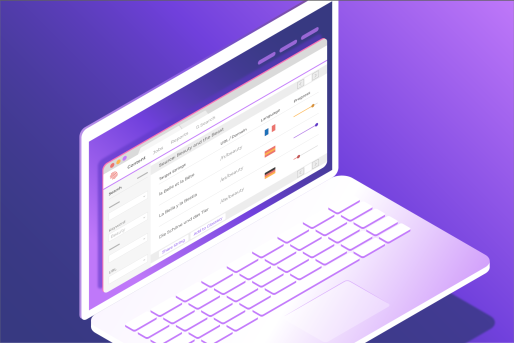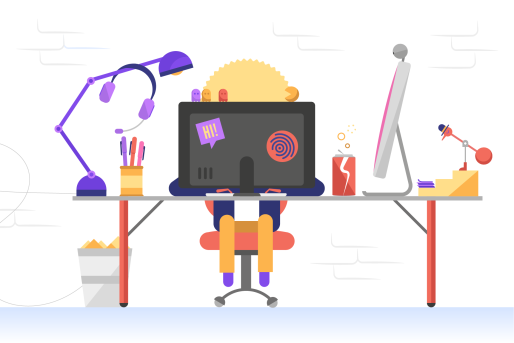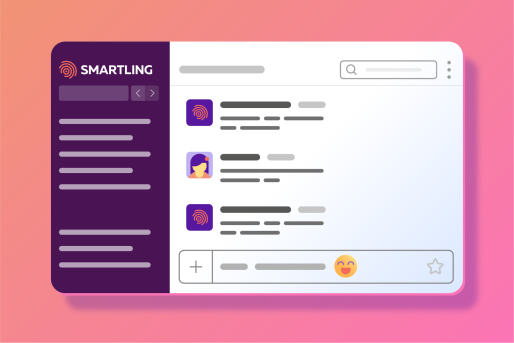CK Khandekar
Sr. Product Marketing Manager
Smartling
Why Issues Matter
We get it. We feel your pain. Resolving issues is the last thing you want to focus on when working on translation projects within Smartling’s platform. We know they are an investment of time - Time that is already stretched by other tasks and projects outside of localization demanding your attention.
But here is the thing: raising and addressing Issues are important in streamlining the localization process. Issues are an important way for your translators to communicate questions about the content and translations. For example, a translator might create a Source Issue to ask a question about terminology in a particular string. Getting answers to their questions in a timely manner helps them translate your content quickly and correctly. Similarly, translators, reviewers, and content owners can provide feedback about the content. This direct communication with a translator is the most efficient way to enable translators to complete high-quality work and something that no other Language Service Provider can offer.
Ultimately, issues are a key piece of ensuring higher quality translations. Addressing these issues allows you to produce quality content to ‘Move the World With Words.’
A ‘smart’-ling approach to managing issues
Here are some easy ways to manage issues more effectively:
- New for 2019: Red Flag Notification - Did you notice that when you log into your Smartling account, there is a red flag icon near the top right hand corner that indicates the number of presently open issues? This new feature is a great way to gain visibility into how many issues you might need to clean up and resolve. Clicking on the red flag icon will take you directly to the Issues report. (We’ll cover how to use your Issues Reports below!)
- Slack Integration - Smartling's Slack integration enables translators to send Smartling translation issues to a dedicated Slack channel, and customers to take action on the issues (Resolve, Add Comment, Mark Answered) through Slack. What’s great about this feature is that you don’t have to be within the Smartling dashboard to address an issue, and non-Smartling users can utilize Slack to resolve, comment, or mark an issue as answered. Learn more about how to add the Slack configuration.
- Issues Reports - The issues report allows you to see every issue across all the projects in your account. The report enables you to filter the most important issues to resolve by status (open/closed) and/or severity (high, medium, low). You can also use bulk actions within the report and close multiple issues or export issues as a CSV. And to make your life easier, you can easily access the issue report by clicking on the red flag icon on the top central right! Learn more about the issues report.
- Email - You can also answer issues directly via email and add an attachment to provide more context. To get really speedy: if your entire reply is just one of the following phrases, the issue will be resolved:
- Close
- Close issue
- Resolve
- Resolve issue
- Resolved
- Customize Issues - You can add additional issue sub-types to better track and measure process. Contact your success manager to update your Account's custom Issue subtypes.
Choose your favorite approach and check for new Issues at least once a day.
More Details = Fewer Issues
Sometimes it’s all in the details! Here are some ways you can preempt the number of issues that pile up:
- Comprehensive Linguistic Assets - Having thorough linguistic assets will not only ensure consistency but also reduce potential confusion that could raise issues.
- Strong Visual Context - Having an effective Visual Content can help translators better understand how the content should look and feel and drive less issues.
- Add Translator Instructions - In addition to visual context, translator instructions help translators understand strings that might be hard to translate otherwise. Instructions can be added automatically from many of our supported file types. Focus on writing instructions for short strings (strings with a single word or short phrases/incomplete sentences) since these are usually the most difficult for translators to translate accurately. These are usually UI elements. Also UI elements for apps with dynamic variables (placeholders) can also benefit from instructions even if they are full sentences.
To learn more about how to resolve issues, touch base with your customer success manager or set up a demo with Smartling.

.jpg)