Global expansion as a growth strategy now extends to businesses of all sizes, not just large organizations. However, if you plan to use the same website content to target all your global audiences, you'll prevent it from reaching customers outside of your source language.
"If you assume your customers speak your language well enough to skip the translation step, you’re wrong. In fact, there is an undeniably strong link between in-language content and a consumer’s likelihood of making a purchase," says Nataly Kelly, former vice president of international operations and localization at HubSpot, in an HBR article.
Multilingual content is crucial for success in global markets, especially if you have potential customers who speak different languages. According to research, 84% of marketers said that localization positively impacts revenue growth.
That said, managing a multilingual website can be an operational nightmare—so much can go wrong, from inaccurate translations to an inconsistent user experience. But that's exactly where a multilingual content management system (CMS) can help you.
Let's dig deep into what multilingual CMSs are and the key features to look for when choosing one.
How multilingual content supports business growth
As of now, about 50% of all online content is in English. There is a huge demand for localized content in other languages, especially from internet users whose first language is not English.
Having website content in more than one language gives you a competitive advantage over competitors who stick to only one language. You can overcome language barriers to reach a diverse range of prospects in your home country, as well as across the world, with multilingual content.
In addition to boosting conversion rates, multilingual content also plays an important role in enhancing customer retention. Customers tend to trust businesses that communicate with them in their native language.
Moreover, multilingual content is a crucial component of international search engine optimization (SEO). Customers perform searches in their own language, and search engines give a higher preference to a localized website to respond to these queries. For example, a Spanish customer looking for "toys for kids" would search for "juguetes para niños." Amazon tops the Google results for this search with its multilingual site.
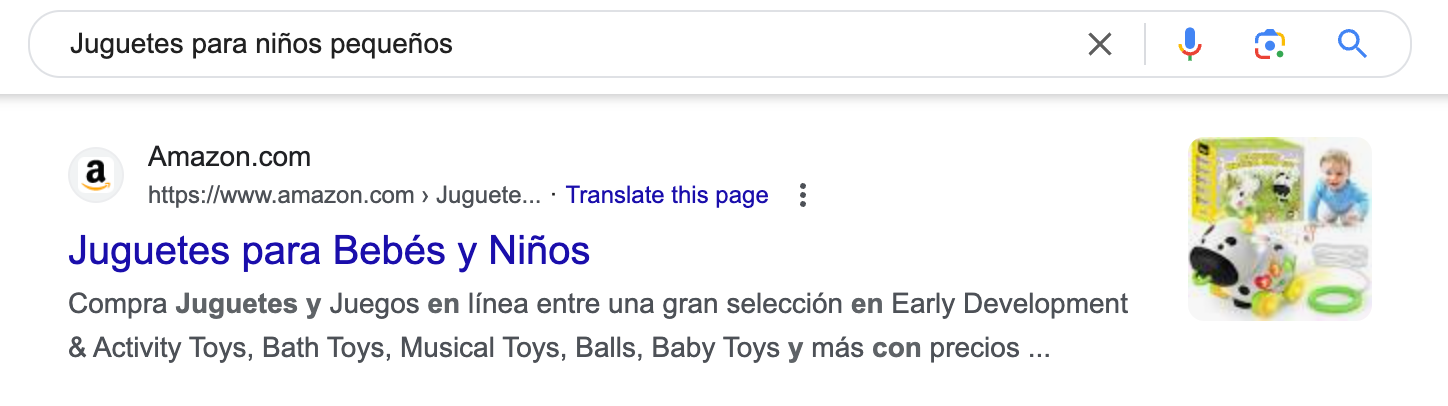 A multilingual CMS helps SEO rankings. (Source)
A multilingual CMS helps SEO rankings. (Source)
Why your business needs a multilingual content management system
Multilingual sites are harder to create and can potentially be full of errors and inconsistencies, which results in a poor customer experience. This was much more difficult with basic CMS capabilities—but as the web development industry evolved, so did CMSs.
Today, using a multilingual CMS enables you to easily implement and maintain multiple languages on your website while ensuring a consistent customer experience.
Here are some benefits of having a multilingual CMS:
Save time and resources
With a multilingual CMS, you can create, launch, and maintain multilingual websites faster, with fewer resources, and without extensive manual work.
A multilingual CMS also allows you to easily add, remove, or update content in all supported languages.
Make templates for web pages and posts
With a multilingual CMS, you can create templates for web pages and posts, which means that you can create consistent designs and layouts across all language versions of your website. Templates save you time since you won't need to start from scratch every time you want to create a new page or post.
Control user permissions
A multilingual CMS comes with built-in user permission controls, which allow you to restrict access to specific parts of your website to certain users. This is especially useful for businesses with multiple users that manage the website. For example, if you are working with multiple native speakers and translators, you can use access controls to ensure that they only have access to content in their respective languages.
Create SEO-friendly web pages
International SEO is a beast, but a multilingual CMS can help you manage the process by creating SEO-friendly web pages and automatically generating URLs and metadata in all supported languages. Further below, we'll cover some more best practices to help you improve SEO maintenance on your multilingual site.
Install plug-ins
Multilingual CMSs come with the ability to install plug-ins for additional capabilities. These plug-ins can provide features like language detection, translation memory, and machine translation to help you seamlessly manage content across languages.
Best practices for multilingual websites
With a multilingual CMS in your arsenal, creating website content in multiple languages becomes significantly easier.
Ensure that you follow these three best practices to create and maintain your multilingual websites:
1. Prepare before you translate
The best time to think about website translation is before you start the development process. Think about content layouts and font sizes beforehand. For example, when translating from English to Finnish, your content size may expand by up to 60%. Account for such changes by leaving some breathing room in your layout. Additionally, be careful with media since you will need to translate the text on images as well.
For a thorough list of what you need to prepare, refer to part 1 and part 2 of our guide on preparing for the website translation process.
2. Follow multilingual SEO best practices
Simply translating your website isn't enough—you also need to ensure that your content ranks high on search engines. As such, your localized content marketing strategy should prioritize SEO.
Here are some SEO best practices that a multilingual CMS can help you with:
- Create localized domains for your website. For example, mywebsite.com becomes fr.mywebsite.com or mywebsite.com/fr for French content.
- Implement page-level hreflang and language tags to tell search engines that the page is targeting a particular language.
- Use localized keywords in your target language(s).
- Don't forget to translate URLs and metadata into all target languages.
For a more detailed list, take a look at our guide on SEO and localization best practices.
3. Leverage transcreation
Transcreation is the art of creatively adapting original text’s meaning, intent, style, and tone. This process goes beyond mere translation to also preserve the source language’s cultural nuances. As a result, the output carries more emotional impact and has a higher chance of connecting with native speakers.
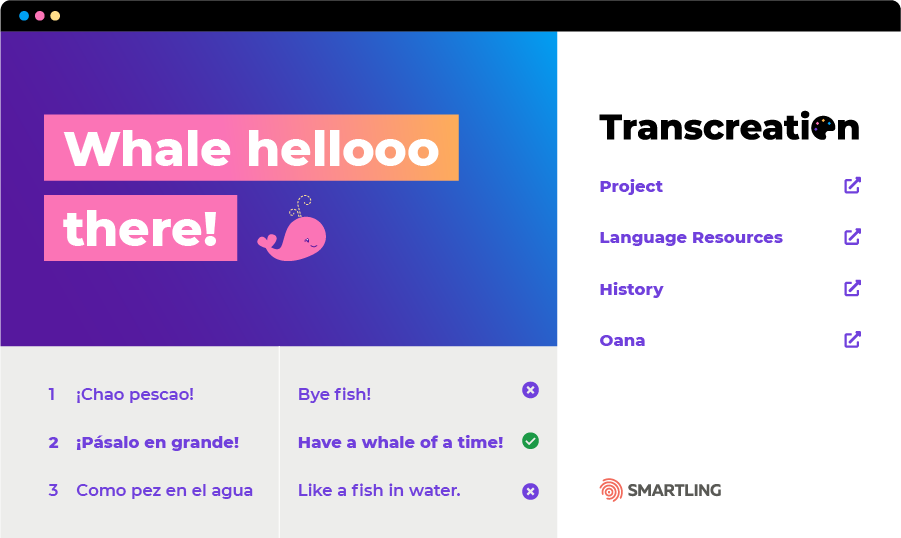 Smartling’s transcreation dashboard (Source)
Smartling’s transcreation dashboard (Source)
Historically, the transcreation process has been very intensive and expensive and is often prone to errors and inconsistencies due to the use of spreadsheets. However, with the advent of modern transcreation tools like Smartling’s, the process has become more efficient and scalable and ensures accurate transcreations from the start.
The key features of a multilingual CMS
Choosing the right multilingual CMS is a pivotal step in global expansion. But what parameters should you look for when choosing the best CMS for your translation workflows?
Let's look at some popular multilingual CMSs:
- WordPress is an open-source CMS that powers 43.3% of all live sites on the internet. It has a large library of plug-ins for managing content in multiple languages.
- Drupal is a CMS with very strong multilingual capabilities and a comprehensive set of out-of-the-box features. It supports over 100 languages.
- Adobe Experience Manager is a headless CMS that facilitates omnichannel delivery to mobile and Internet of Things devices, among others. It enables you to manage multiple websites in several languages.
- Contentful is another headless CMS that boasts a user-friendly interface and support for various languages.
To help you make the best choice for your business, here's a list of must-have features that you should evaluate in a multilingual CMS:
Easy content management
First and foremost, a CMS should help you remove, update, and publish content easily and without significant technical knowledge. For multilingual websites, a CMS should make localization management easy across languages.
Multilingual support
For multilingual websites, it’s crucial to consider how languages’ written form varies across different writing systems. For instance, Hindi’s Devnagri script and Chinese’s Mandarin script write characters differently than Latin-based scripts. Additionally, languages like Hebrew and Arabic follow a right-to-left writing direction, which is distinct from most Western languages’ left-to-right direction.
A multilingual CMS should have built-in support for multiple languages to ensure that the target audience can easily read your content.
Integrations with translation management systems and localization tools
Localization capabilities, such as translation tools and third-party translation services, enable you to easily translate content into different languages. While a CMS may not inherently incorporate these advanced features, they may provide built-in integrations with various translation tools. Seamless integrations with external translation services like Smartling help users effortlessly manage multilingual content within their CMS, ensuring a streamlined and efficient localization process.
It’s also important to ensure that the CMS integrates with a translation management system (TMS). The website translation process is extensive—you have to manage multiple assets across many different languages. A TMS helps you keep track of all your in-progress and translated content. It also facilitates collaboration between all stakeholders to ensure a smooth translation workflow.
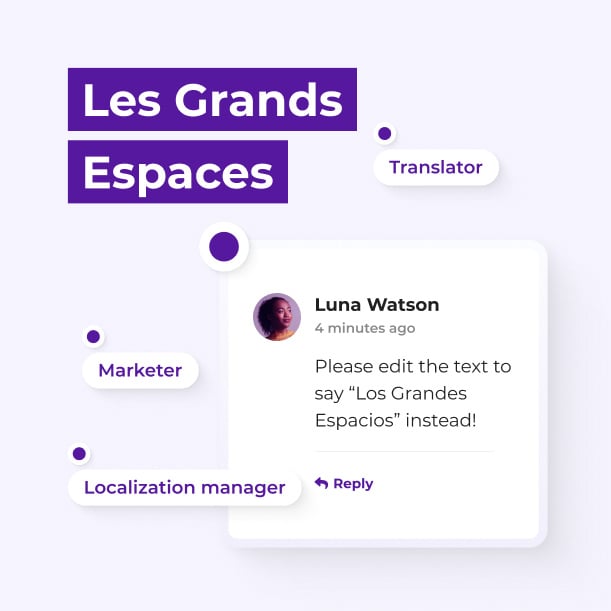 A TMS offers scalable translations. (Source)
A TMS offers scalable translations. (Source)
Smartling's TMS also includes translation memory—a database of all your previously translated content. This helps you save costs by avoiding repeated translations of the same string.
Multilingual versioning
When you make changes to web content, it's useful to see and keep a record of the website content’s previous versions. Choose a CMS that supports multilingual versioning so you can track changes across all languages you support.
SEO-friendly capabilities
Thoroughly evaluate your CMS's SEO capabilities. Your platform should enable you to rank higher in your target market with minimal SEO heavy lifting. A multilingual CMS must also seamlessly support creating multiple URLs and managing metadata in many languages.
Easy incorporation into your existing translation workflows
Consider your existing processes and how easily a CMS would fit into them. Would it allow you to leverage your existing tech stack? Would it integrate with your transcreation tool? A CMS that fits well with what you already have in place will be easier for all stakeholders to adopt.
How Smartling helps you with multilingual CMS capabilities
Smartling streamlines multilingual content support with several capabilities:
- Smartling’s TMS helps users easily manage all their content and provides a single view of all translations with real-time progress updates.
- The transcreation tool gives you a single place to manage high-quality transcreations without spreadsheets.
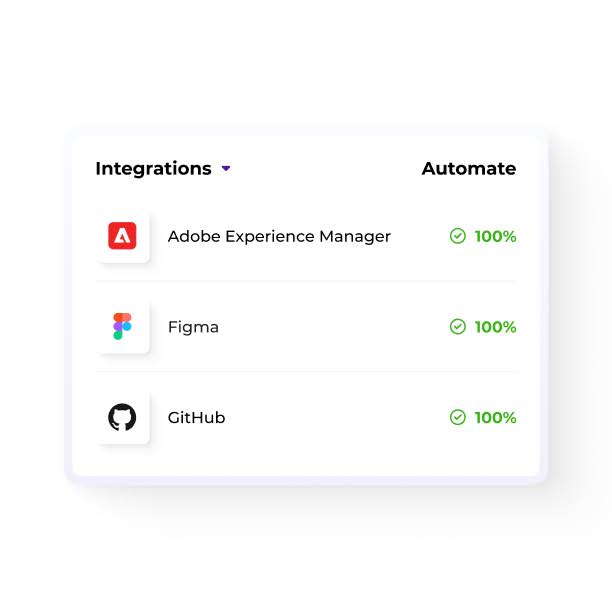 Smartling’s integrations (Source)
Smartling’s integrations (Source)
- The computer-assisted translation tool provides visual context that combines machine learning with integrated quality checks to help you with every step of the translation process.
- Smartling integrates seamlessly with popular CMS platforms such as Adobe Experience Manager, Contentful, Drupal, WordPress, and more. In addition to that, the WPML translation connector for WordPress makes it even easier for WordPress users to connect to Smartling.
Transform your content strategy today with Smartling. Learn more about how our multilingual CMS integrations can help you reach and engage audiences worldwide.
%20052925%20-%20AI%20Translation%20101%20(1).png)
.jpg)