Computer-assisted translation tools—also known as CAT tools—have numerous benefits. One of the biggest is time saved. Instead of manually translating content, through the use of translation tools, automation, and translation memory, translators can reuse previously translated content to assist with their work. Matthew Ramirez, Founder of Rephrasely, explained:
“Previously, we were doing all our content translations by hand, which made it very difficult to reuse content. With a CAT tool, we can store all our previously translated content in one place, making it easy to find and reuse. This has been a huge time saver and has helped us save money by not having to hire translators for every piece of content.”
But time and cost savings aren’t the only benefits. Matthew added, “We’ve also seen an improvement in the consistency of our translations because we’re able to use the same translation framework for all content. This has helped us to better communicate our brand message to our customers in their native language.”
Clearly, a CAT tool is a valuable addition to a translation workflow. But finding the best tool for your needs can seem like a daunting task. What factors should weigh into your decision? First, let’s get acquainted with the top free and paid options.
5 of the most popular paid CAT tools
Smartling
First up is Smartling's own industry-leading CAT tool. Smartling’s cloud-based language translation interface is invaluable for many reasons. Some key features include alerts you when content needs to be translated or reviewed and pre-programmed quality checks, including custom checks specific to your needs, errors and inconsistencies flagged in real time.
Additionally, Smartling’s CAT tool has many other features designed to help customers get to market faster while maintaining quality. With the stroke of a key, you can consolidate multiple strings. With version control, Smartling pre-populates translation matches, only surfacing new content for translation. And this tool is only getting better and more robust with new features being added routinely.
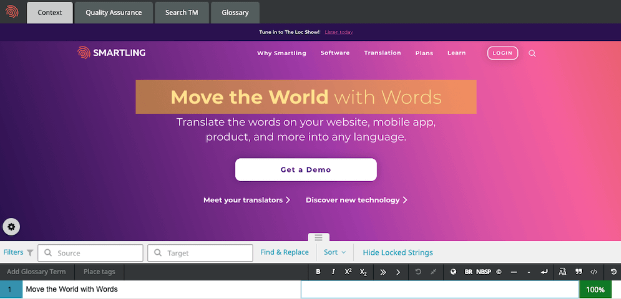
Top features:
- Visual Context allows you to preview exactly how translated text appears no matter where the content will live—on a web page, in a mobile app, or elsewhere
- Active Translation Memory that syncs in real time, so that all vendors have access and can work efficiently
- Integrated, automated quality checks that catch all sorts of errors in real time, including spelling, spacing, and translation consistency mistakes
- The Quality Confidence Score (QSC), which is an assessment of the overall quality of a translation with recommendations for improvement
Pros:
- Speed up your translation workflows by 50% with the help of keyboard shortcuts for any action within the tool
- Smartling takes a lot of manual work off your plate by automatically routing content to the next step in your workflow, placings tags automatically, and so on
- Brand assets easily accessible within the tool and throughout the Smartling platform, ensuring that translated content remains on-brand
- Smartling supports more than 30 file types, including Google Docs, Sheets, and Slides, CSV, HTML, JSON, and more
- As for security, Smartling maintains several compliance certifications (in addition to being transparent about and taking responsibility for its handling of personal data)
- Smartling supports more than 500 languages, which makes it incredibly flexible for companies with global audiences
Cons:
- One user noted that the results from the content search function are sometimes not as precise as they could be, especially with large translation memories
- Another user mentioned that it would be helpful to see visual context and translation memory side-by-side
Pricing: Book a Meeting with our team at your convenience. We’ll walk you through plans and provide a live demo.
Pairaphrase
Next is Pairaphrase, a cloud-based translation management system. It supports over 100 languages and, depending on the plan you choose, anywhere from 3,600 to 10,000 language pairs.
Top features:
- Automatic File Formatting to retain the layout, font, line breaks, and other elements of translated files
- Segment Analysis, which identifies exact matches, context matches, fuzzy matches, and new words to help you gauge how much work a translation will require
- Speech and voiceover translation, which works in 18 languages and turns script files into MP3 or WAVE audio files
Pros:
- Pairaphrase uses Dynamic Machine Learning to improve translation quality by learning from the edits you make
- Pairaphrase offers enterprise-grade security with features such as multi-factor authentication, Transport Layer Security, and Single Sign-On
- Live human technical support is available all day, every day of the year
Cons:
- Pairaphrase supports less than 25 file formats, which is fewer than several of the tools on this list
- All packages are single-user only and the user limits on the subscriptions plan are low, which may force you to pay for a higher-tier plan than you’d need otherwise
Pricing: Pairaphrase offers packages from $99, as well as subscriptions.
MemoQ
According to its website, memoQ Translator Pro “increases productivity and quality for all those who perform, edit, and review translations.” While it’s only available on WindowsOS and is a little pricey according to users, it’s known for high-quality translations.
Top features:
- Term base, which alerts you to new words, inserts target terms in one keystroke, and allows you to find and replace text in several documents simultaneously
- LiveDocs—monolingual or bilingual files that you can use as reference materials for other translations
- The Muse, which is trained on translation memories and Live Docs and predicts the next few words as you type
Pros:
- MemoQ preserves contextual information in both languages, making translation memory searches more fruitful and results more precise
- You can import, translate, and export even proprietary file types since memoQ is compatible with most translation tools
- MemoQ supports more than 100 languages and 30 file formats
Cons:
- The large number of features and, as a result, the user interface can be challenging to get acclimated to, especially without a tutorial
- MemoQ sometimes has bugs and stability issues, according to some users
Pricing: After your 30-day free trial, you can purchase a memoQ Translator Pro license.
Phrase
Phrase is another popular CAT tool. With it, you can translate websites and web apps, software products, and even video games. Further, since Phrase has a significant focus on automation, you can do so in less time than it would take to manage the translation process manually.
Top features:
- In-Context Preview shows in real time how translated content will look once published
- LQA Assessments gives a comprehensive breakdown of various aspects of content quality and an overall score per piece of content
- Non-Translatables is an AI-based solution that identifies portions of text that can’t be translated such as code and formulas
Pros:
- Phrase provides 24/7 support for its translators, as well as learning resources and certifications to help them help you
- You can access Phrase on any device—computer, tablet, or phone—whether you’re online or not
- There are more than 50 integrations available for Phrase and more than 500 languages are supported
Cons:
- There’s no progress bar for understanding how far along translations are at a glance
- Some users feel that the terminology management and project management features, for example, are fairly basic and that the user experience could be more intuitive
Pricing: Phrase has several products, each of which has different pricing plans.
Transifex
Transifex claims to fit the needs of startups and Fortune 500 companies alike. Equipped with machine translation capabilities, it can help with translating everything from simple files to website content to complex digital products.
Top features:
- Transifex Live, which allows you to translate website content in context and publish it quickly with almost no developer involvement needed
- Tags to group sets of strings as needed, specify source texts, and mark high-priority strings as urgent
- HTML and Variable Placeholders, which are added automatically to prevent accidental changes to strings that don’t need to be translated
Pros:
- Transifex is affordable, especially since its pricing is not per member
- All Transifex plans allow unlimited projects and files, although there is a limit on the number of words you can translate per month
- Transifex encourages collaboration, allowing 20-50 users per account and allowing developers to leave notes and instructions related to specific strings
Cons:
- There’s limited information about Transifex’s security measures and features and no documentation on the security implications of using Transifex Live
- The basic plan has several limitations related to translation memory and doesn’t include reports on activity, progress, translation memory leverage, etc.
Pricing: Transifex offers a 15-day trial. Beyond that, it has three plans and an Enterprise plan with custom pricing.
3 of the most popular free CAT tools
Smartcat
One of the most popular free CAT tools is Smartcat. Not only is it easy to use, secure, and web-based, but it can also translate dozens of file types. Plus, thanks to its API, you can extend Smartcat’s functionality and integrate it with other tools in your workflow.
Top features:
- Pretranslation for pre-filling translated segments and confirming matches before translation work begins
- Segment Commenting, allowing project managers, translators, and editors to ask questions about specific segments in context
- Synced assets, including your up-to-date glossaries, translation memories, and quality assurance checks
Pros:
- Although several translators can work in the CAT editor at the same time, the segment-locking functionality prevents them from modifying one another’s work while it’s in progress
- In addition to a chat function, you can leave comments in context and even add explanatory images to specific text segments
- Smartcat doesn’t have a limit on the number of seats you can fill, so you can invite your entire translation team at no extra cost
Cons:
- This tool is leaner than alternatives like Smartling with fewer features, integrations, and customization options
- Smartcat doesn’t work offline
- Some users have mentioned that Smartcat’s custom support representatives reply slowly, which can be frustrating on time-sensitive translation projects
Pricing: Smartcat is free. However, if you’re interested in machine translation or optical character recognition (OCR), for example, you’ll need to pay for those features.
Matecat
Matecat is a simple, free, enterprise-level tool that supports over 200 languages and you can also select from 30+ subjects or industries. Plus, you can upload your own translation memory or receive matches from Matecat’s public translation memory, which stores over 12 billion words.
Top features:
- MyMemory is a shared translation memory you can contribute to that’s available to all Matecat users
- Cross-Language Matches uses other languages you know as a reference point when giving translation suggestions
Pros:
- Matecat supports 80 file formats, as well as Google Drive files
- If you enable machine translation (MT) for a project, MyMemory automatically selects the best machine translation engine for your language pair
- Matecat’s linguistic quality assurance features run automated checks in 75+ languages via LexiQA
Cons:
- Some users have concerns about translating private information using Matecat and prefer more secure interfaces
- Some users have mentioned compatibility issues with Safari, lagging when translating large files, and so on
- Matecat is not available offline
Pricing: Matecat—including the machine translation feature—is completely free.
CafeTran Espresso
Last is CafeTran Espresso, which was built by a translator and developer. While it’s oriented toward freelance translators, it claims to have commercial-grade capabilities and brands itself as a “feature-rich CAT tool that is fun to use.”
Top features:
- Smart Autocompletion and “one-click pavement of suggested texts” to speed up your translation workflows
- Total Recall allows each translator on a team to upload translation memories to a central memory database and recall them as needed
- Machine Translation thanks to the availability of APIs from six of the top machine translation providers, including Google Translate and DeepL
Pros:
- CafeTran works on Mac, Windows, and Linux, unlike some other options that work only on one operating system
- If you decide to purchase CafeTran, you can buy one license and use it on two computers for convenience (even across operating systems)
- The CafeTran interface is highly customizable, so you can adjust it to your needs and preferences
Cons:
- Some users have indicated that this tool has a bit of a learning curve
- The main website is not as transparent as it could be about CafeTran’s feature, so you’ll have to sift through the help documentation or download the app to get the full picture
Pricing: You can use the CafeTran app free forever. However, once your glossary and/or translation memory reaches a certain size, you’ll need to buy a license to remove those limits. You can make a one-time payment or sign up for theannual subscription.
Choosing between CAT tools: Advice from experienced users
Now that you have an overview of the features, pros, and cons of some of our top picks, one question remains: how do you choose the right one? We asked experienced users to share their advice.
Estelle Barthes, Head of Content at Napta and frequent user of computer-aided translation tools had much to say on this subject.
“First, do not hesitate to use several tools—one for each use case you may have. For example, you will not need the same tool for translating a PowerPoint presentation or a blog article (or any website page in general).”
“Second, do not make price your main criterion. If you want to enjoy the benefits of a CAT tool, you will need to get the best one, which might not be free.”
“Third, choose a tool that works for your activity sector; it will know the key semantics you need.”
According to Estelle, ultimately, the deciding factors should be “the precision, range, and quality of the translation. Is the tool offering various translations for one word or sentence? Does it perform on very specific vocabulary?” Yet, this isn’t the only criteria on which you should evaluate a tool.
Matthew Ramirez, Founder of Rephrasely, brought up some additional factors worth considering, saying that one of the most important is “whether the program is compatible with other programs on your system. This can include your internet browser, security software, and other programs used in your daily workflow.”
Plus, Matthew advises considering the investment required before making the final choice. Matthew said, “While a CAT tool can definitely save you time and money in the long run, there are upfront costs to consider. You’ll need to purchase the software, as well as training for your employees. You may also need to hire additional staff to help run the tool. Make sure you take all these costs into account before you make your decision.”
There’s a lot to consider, as you can see. And, understandably, you may feel like you need more information or even hands-on support to feel confident in your tool of choice.
We’re here to help with both. For example, you can watch a 5-minute demo and read case studies to see Smartling in action. Or you could visit our translation services page to get a better idea of what our solutions include and what they can do for you.
Either will help you make a more informed decision about which tool to use!
%20052925%20-%20AI%20Translation%20101%20(1).png)
.jpg)
